NatWest Mortgage Login: How To Manage Your Account Online
You can view your outstanding NatWest mortgage balance, make your NatWest Mortgage payments, view current interest rate and remaining term online. This service is available from 7am to Midnight at NatWest Mortgage Login portal.
In this post, You will learn all the necessary steps required to access and manage your NatWest Mortgage account online, you will also learn the steps involved to pay your NatWest Mortgage online and other information you need in order to manage your NatWest Mortgage online account.
NatWest Mortgage Online Services
What you can do online: With your NatWest Mortgage Login, you can
- Check your balance, remaining term and deal end date
- Switch to a new deal
- Change payment account
- Change payment date
- Make a payment (Overpayment, missed mortgage payment or manual mortgage payment)
- Request a certificate of interest
- Request a consent to let
NatWest Mortgage Login Steps
Once your mortgage has completed you can go online and sign in to view your mortgage information. To log in you’ll need your mortgage account number, surname, date of birth and mortgaged property postcode.
You can find your mortgage account number on your most recent mortgage statement, in the ‘Account summary’ section of online and mobile banking, or on your mortgage offer documentation.
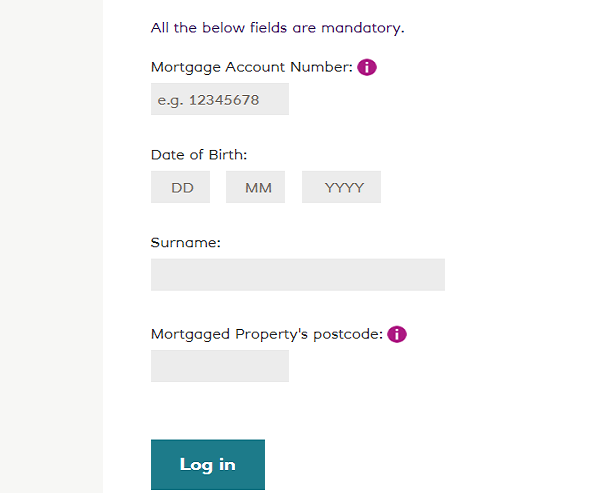
Go to https://www.switch.natwest.com/SVRWeb/nwb/faces/login.jsp to login.
You can also use online banking or their mobile app. Please note that in order to be eligible to use their online banking service you must have a valid bank account with them.
Your home or property may be repossessed if you do not keep up repayments on your mortgage.
How To Pay Your NatWest Mortgage
As part of the terms and conditions of your mortgage, you must hold an active Direct Debit to pay your mortgage.
One easy way to pay off your mortgage sooner is to pay your loan on a biweekly basis instead of monthly. For example, if your monthly mortgage payment is $1,000, you’d pay $500 every 2 weeks instead of $1,000 at the end of the month. Lean More about How To Pay Off Your Mortgage Early: Tips And Hacks
If you don’t have a Direct Debit set up to make your monthly mortgage payment, you can do this by logging in to Manage Your Mortgage (opens in a new window) and selecting ‘Set up a new direct debit’ from the ‘My payments’ section of the ‘My payments and services’ menu.
The details they require for a direct debit are full names (whether account is in sole/joint), bank account number, sort code and which bank/building society the account is held with.
If you have missed a monthly Direct Debit mortgage payment, they will automatically try again to collect the Direct Debit payment ten working days after their first attempt. So, there is no need to make an additional payment. Please note there is a £35 charge for missing a mortgage payment that will be added to your mortgage balance.
If you do need to make a payment before your Direct Debit takes effect, you can do an online transfer into their account (ACC: 98390031 SC: 60-06-57) using your mortgage account number and surname as the reference for your payment.
How To Set up a Regular Overpayment
You can overpay by up to 10% every year. Setting up a regular overpayment could help you pay off your mortgage faster, potentially saving you money on interest payments.
You can set up an overpayment by logging in to Manage my Mortgage online and selecting ‘Make a payment’ from the ‘My payments’ section of the ‘My payments and services’ menu.
Change a regular overpayment
You can also change a regular overpayment by logging in to Manage my Mortgage.
Simply select ‘Make a payment’ from the ‘My payments’ section of the ‘My payments and services’ menu and then add the new amount in the ‘amount to overpay’ field.
How To Change your payment date
You can change your payment date to a day that better suits you. Simply log on to Manage my Mortgage online and select ‘Change payment date’ from the ‘My payments’ section of the ‘My payments and services’ menu.
How To Contact Natwest Mortgage
Do You Help with a new mortgage Application? If you need help with a NatWest mortgage application please call them using the number below:
- New Mortgage applications UK: 0800 092 9585.
- General Mortgage queries UK: 0345 302 0190.